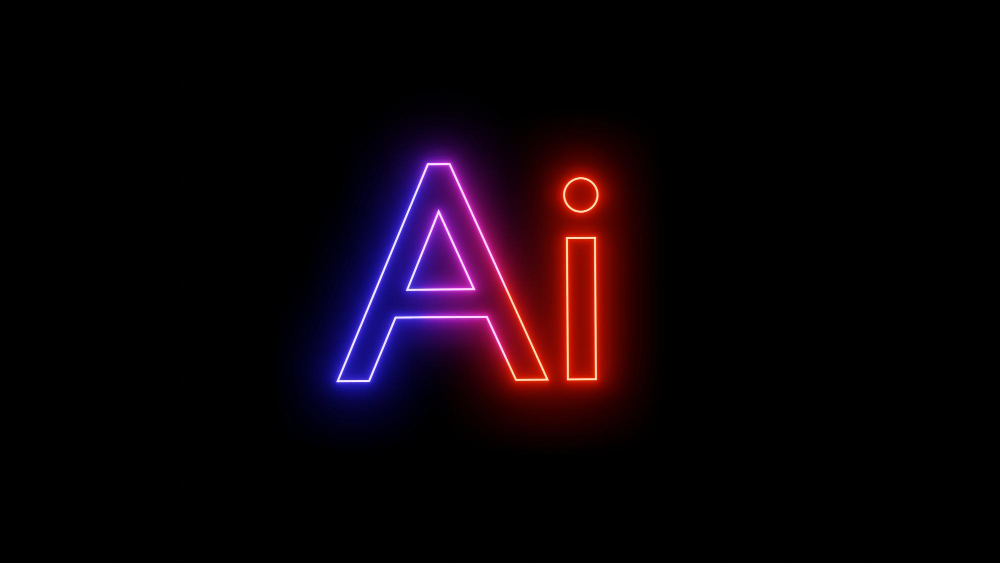Google Business Profiles now allow businesses and organisations to manage their social media links that appear on their local listings in Google Search and Google Maps. This new feature provides businesses with more control over their online presence and offers customers additional ways to connect, acquire information, and resolve issues.
How to Add Social Links
To add social media links to your Google Business Profile, follow these steps:
- Go to your Business Profile. (Learn how to find your profile)
- Click on “Edit profile” and navigate to the “Business information” section.
- Under “Contact,” you will find the option to manage your social profiles.
- Click on the dropdown menu and select the social media platform you would like to add.
- In the web address field, enter the link to your social media profile.
- Click “Save” to update your profile with the new social link.
How to Edit Social Links
If you need to make changes to your existing social links, follow these instructions:
- Go to your Business Profile.
- Click on “Edit profile” and navigate to the “Business information” section.
- Under “Contact,” find the “Social profiles” section.
- Locate the social media link you wish to edit and update the web address field with the new link.
- Click “Save” to apply the changes to your profile.
How to Remove Social Links
If you no longer want to display a particular social media link on your Google Business Profile, follow these steps:
- Go to your Business Profile.
- Click on “Edit profile” and navigate to the “Business information” section.
- Under “Contact,” find the “Social profiles” section.
- Next to the social profile you want to remove, click on the trash icon.
- Click “Save” to remove the social link from your profile.
Supported Social Networks
Google Business Profiles currently support the following social media platforms:
- TikTok
- X (formerly known as Twitter)
- YouTube
Where Social Links Display
Social links added to your Google Business Profile can be displayed in both Google Search and Google Maps. This provides users with easy access to your social media profiles when they come across your business listing. Here is an example of how social links appear in Google Search:
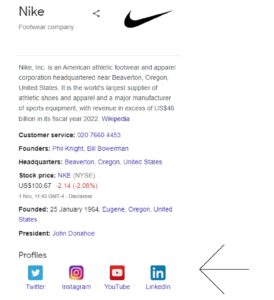
Benefits of Managing Social Links
The introduction of the ability to manage social links within Google Business Profiles brings several advantages for businesses:
- Enhanced Online Presence: By adding social media links, businesses can showcase their social media presence alongside other information in Google Search and Maps, providing users with more ways to connect and engage.
- Improved Customer Interaction: Social links offer customers additional channels to acquire information, resolve issues, and engage with businesses, fostering a more comprehensive and interactive customer experience.
- Optimized Local Search Results: Consumers today expect to find social media and website links alongside local search results. By adding social links, businesses can optimize their online presence and keep up with competitors, regardless of their size.
- Seamless Experience: Adding social media links to Google Business Profiles enables small to medium-sized businesses to provide a seamless experience similar to larger chains. This allows them to meet customer expectations and establish stronger connections.
- Greater Control: Businesses now have more control over the social media links displayed on their Google Business Profile. They can edit or remove links as needed, ensuring that the information presented is accurate and up to date.
Important Considerations
When managing your social links in Google Business Profiles, keep the following points in mind:
- Rollout and Availability: The ability to manage social links is gradually rolling out to businesses and may not be available to all users at this time. Keep an eye out for updates and notifications regarding this feature.
- Primary vs. Multiple Profiles: While businesses can add the same social media link to multiple Business Profiles, they cannot add various links from the same platform to a single profile. Ensure that you allocate the appropriate social media links to the relevant profiles.
- Performance Metrics: Google does not provide performance metrics, such as click rates, for social media links within Google Business Profiles. However, you can track the performance of your social media profiles separately through their respective analytics tools.
The ability to manage social links within Google Business Profiles empowers businesses to enhance their online presence and engage with customers more effectively. By adding, editing, and removing social media links, businesses can provide users with additional ways to connect, acquire information, and resolve issues. This feature offers businesses greater control over their online presence, allowing them to optimize their local search results and provide a seamless experience for customers. Stay tuned for further updates on the availability and functionality of this feature within Google Business Profiles.